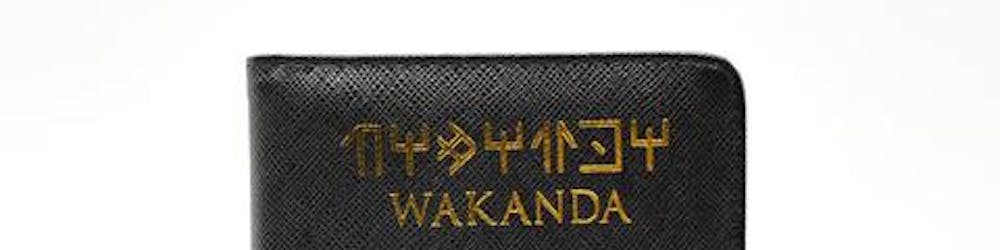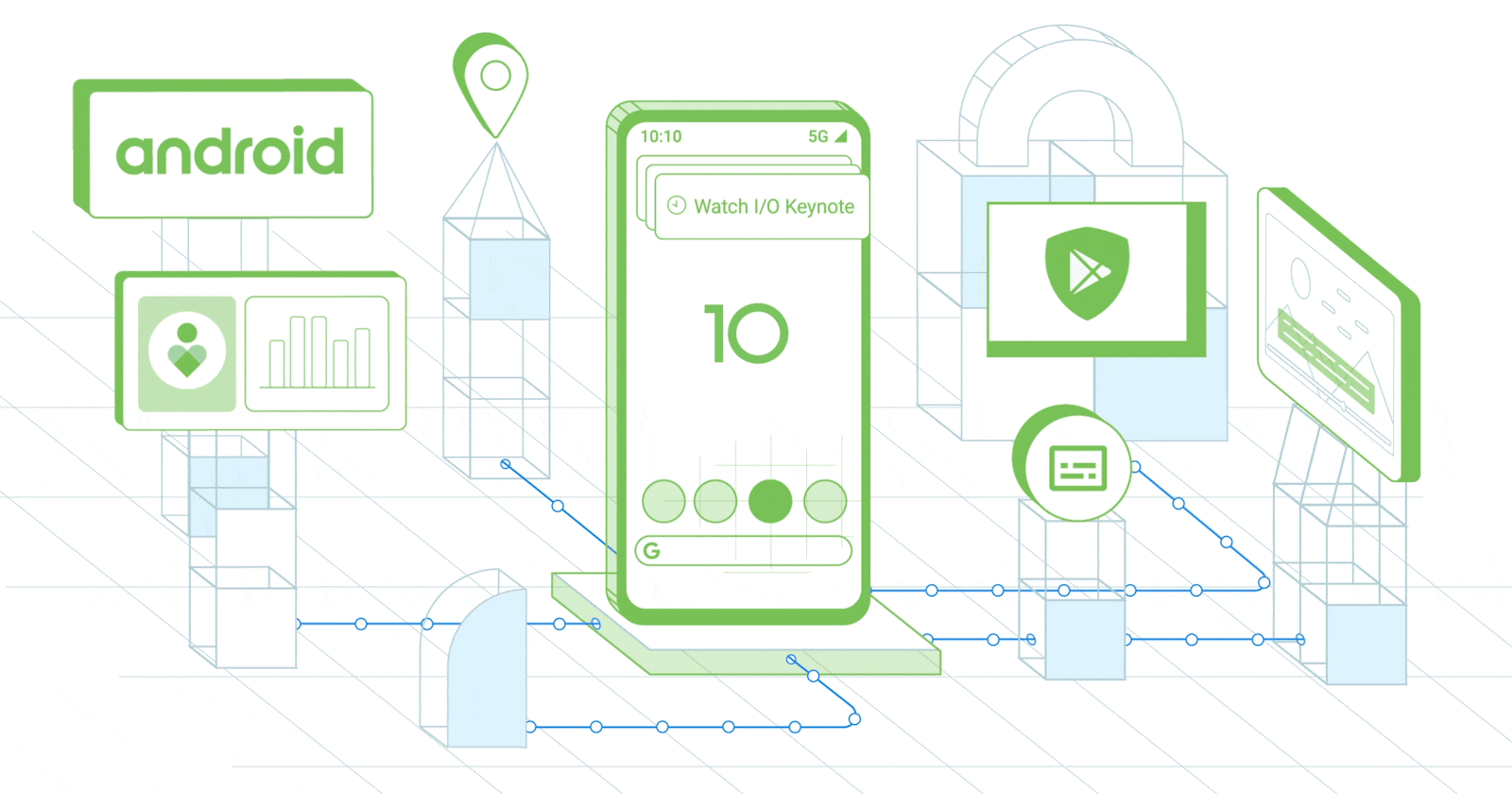May 7 2019, Shoreline Amphitheatre in Mountain View, CA: Sundar Pichai, Google CEO gets on stage to kick off Google I/O 2019. Google I/O brings together developers from around the globe for talks, hands-on learning with Google experts, and the first look at Google’s latest developer products.
From the keynote, here are the various opportunities, warning and lessons for Android developers:
1. Be careful about privacy...and Google's Terms & Conditions
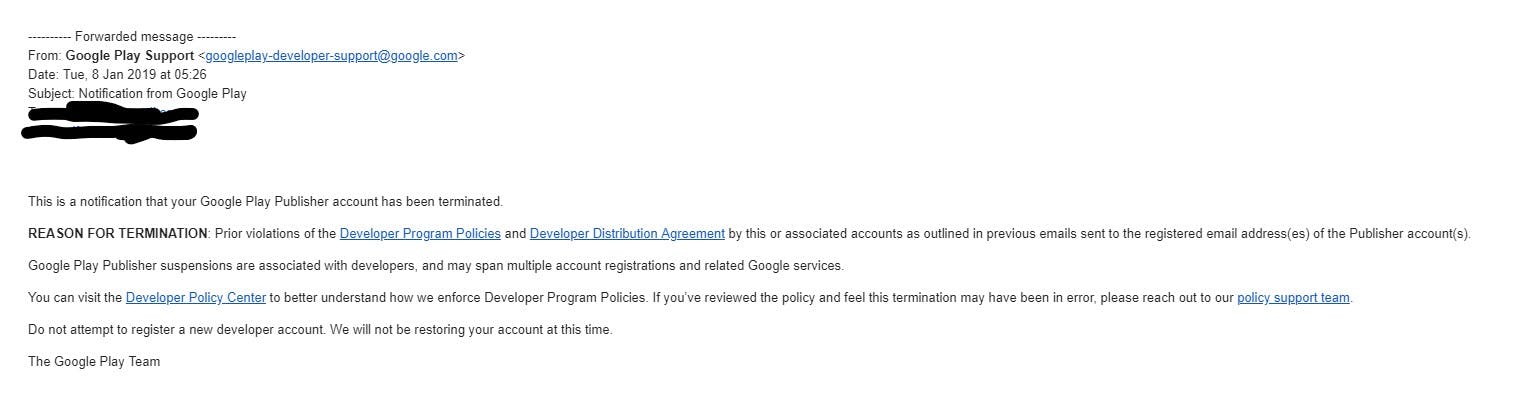 an email from google play dev team to a banned play developer
an email from google play dev team to a banned play developer
With the aim of building a more helpful google for billions of users, Google is providing users with tools to increase the following fundamental issues: knowledge, success health & happiness. There was a focus on them being a company that gets things done and are creating a foundation of privacy and user trust.
For Android developers:
- More unsecured apps will definitely be removed. Over the last few months, you may have noticed that apps that violate google play lead to an entire app store account being removed too. So take this one seriously. Watch out for permissions you ask for and data that you collect.
2. The I/O Android App
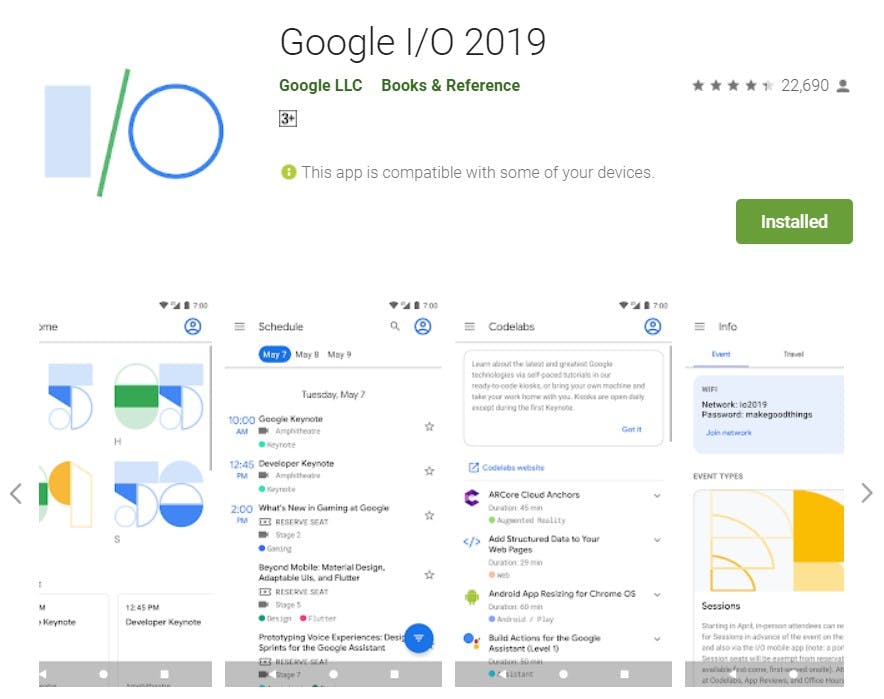 google play store IO 19 App
google play store IO 19 App
If you had not downloaded it, head over to the play store, download it GOOGLE IO APP open and just play around with it. I should say, its well done. As with the previous versions of the Google i/o app the source code should be released for the general population soon. :) Check out their Google GitHub profile it's usually called "iosched" and will probably be here when it's live (currently 2018 is up): github.com/google/iosched
For Android developers:
- There is beauty in opening up source codes and reading through it. For the I/O App, open it up, play with it. It was developed by many engineers and you get to learn how to implement some certain cool functionalities. Reading code exposes you to different ways of doing things.
“If I have seen further than others, it is by standing upon the shoulders of giants.” Sir Isaac Newton
Search
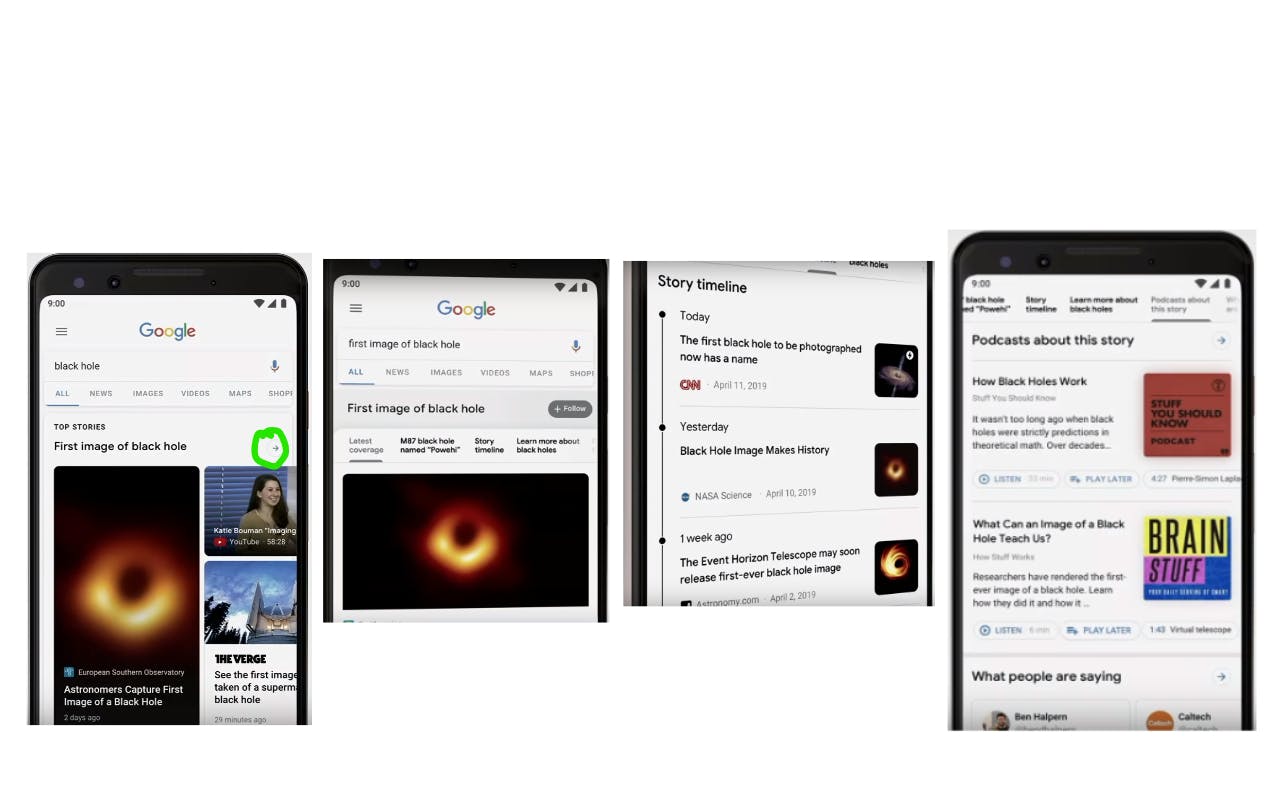 image from IO 19 Youtube
image from IO 19 Youtube
- Full coverage for search that was first introduced in 2018 where information is organized through using Machine Learning to bring the complete coverage of how that information is being covered.
- Indexing podcasts by content to search by context and not the title. And you can save it to listen later offline.
what does this mean for Android developers:
- Better deep linking for android apps and giving contextual answers right form your app to users. Multimedia support for the people building audio apps like podcasts. Means the content of your app can be easily found when someone searches for something in line with information contained in your app.
Camera
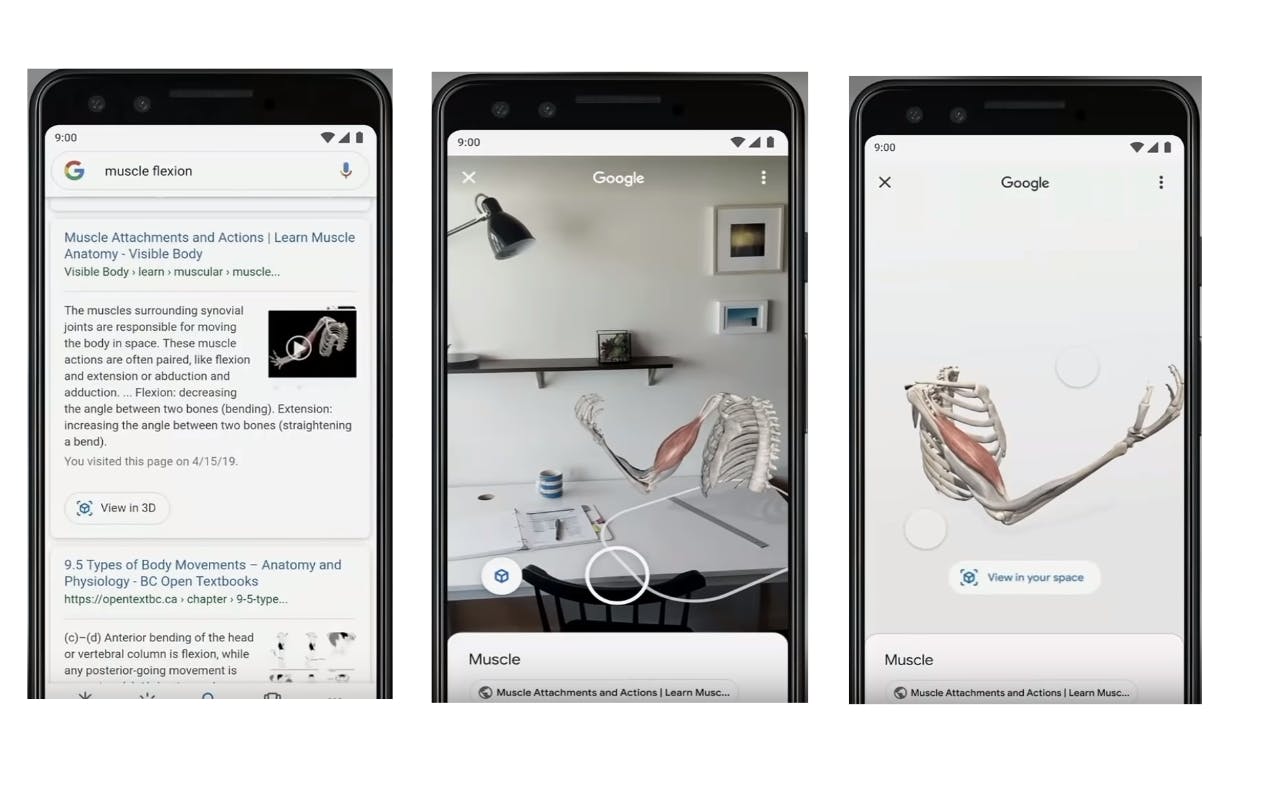 image from IO 19 Youtube
image from IO 19 Youtube
- The camera is being brought to google search!
- Image search and results being brought to Google directly through Computer Vision and Augmented Reality. Now users can add 3 dimensions to search and bringing it to their space.
- Seeing something in action is better than imagining how it would look like.
- AR capabilities from the box.
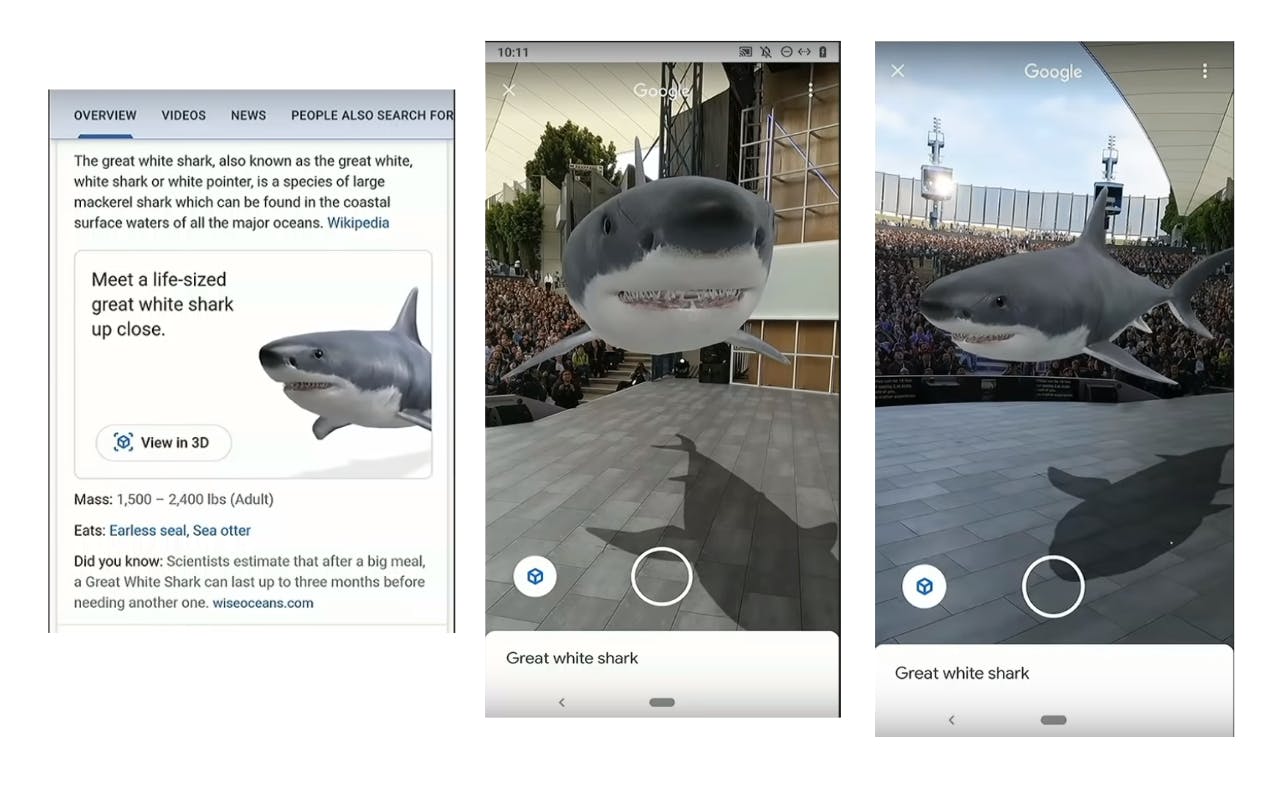 image from IO 19 Youtube
image from IO 19 Youtube
For developers
Google Lens
- Searching for items by pointing your camera to that object.
- Accessed from The camera App, Google Photos and Assistant.
- collection of information from a picture and gives it context like: a. Highlighting of dishes from a menu, McDonald's etc b. connecting to Google Maps to get more information about the place. c. Calculating the tip and help you pay your bill. d. Bringing Pages to life. A companion App for your books??:-)
Imagine richer apps for Restaurant Apps and Menus, Magazines, Museums etc.
Android Q: Android V10 With 2.5 Billion Active devices. Don't leave, the market is growing! But with that, so are the number of
What is in Q? 3 things in summary:
- Innovation
- Security and Privacy
- Digital Well being
Search for images 2.5 Billion Active android devices coming next in the Android Q. Innovation, security, and privacy.
Foldables
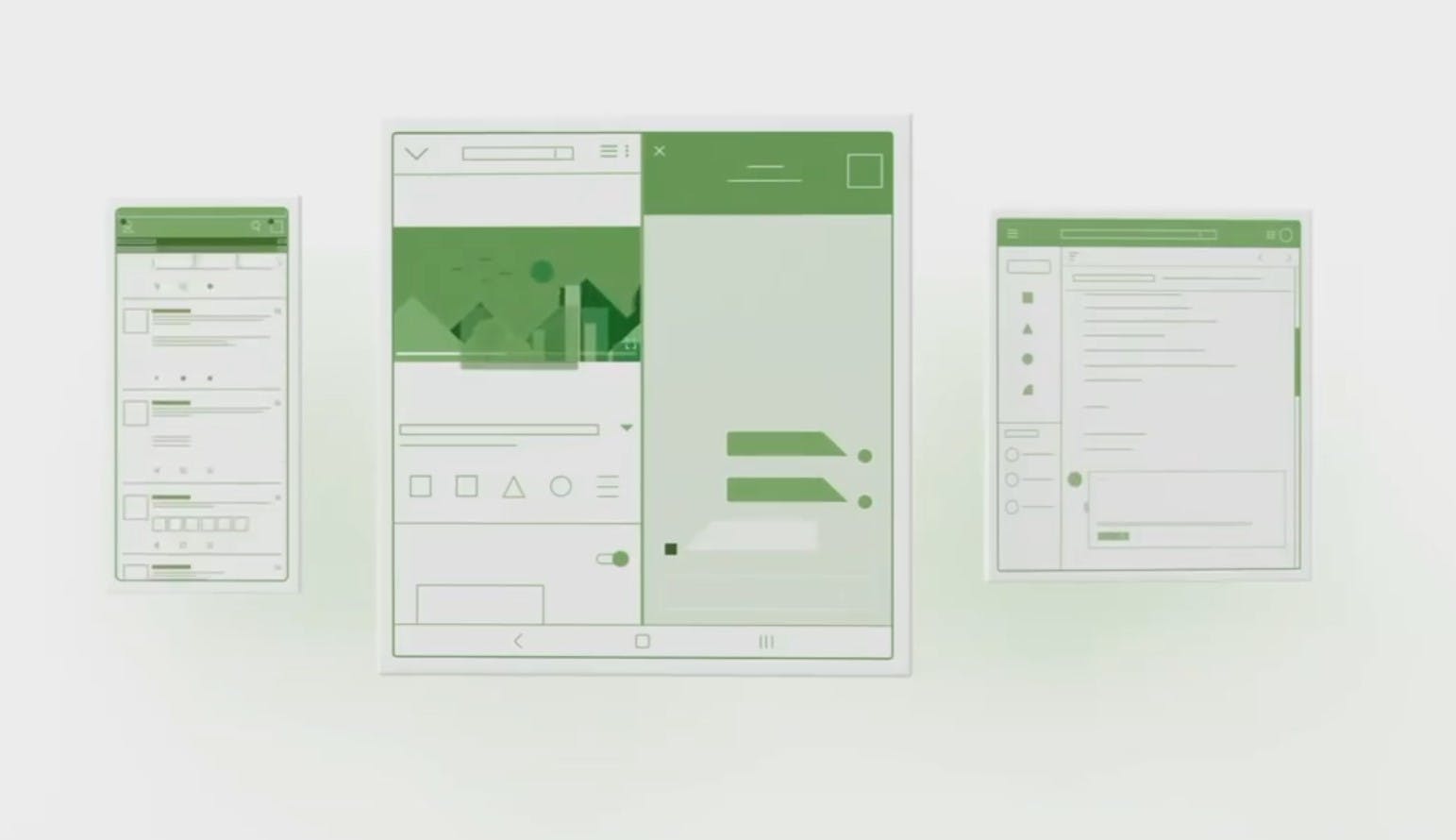
Foldables take advantage of completely new display technology. They literally bend and fold from phone to tablet-sized screen. And Q maximizes what's possible on these screens: Multitasking: Watching videos as you chat Screen Continuity, where you can extend the size of your app from a phone to a tablet.
5G
5G networks mean consistently faster speeds with lower latency. So apps and especially games can target rich, immersive experiences to these 5G-connected phones. Android Q supports 5G natively. More than 20 carriers and OEMs are set to launch phones with 5G this year all running Android. This means that developers will also have to now be careful on targetting both 5G and Poor networks like 2G and edge still.
On Device ML
It's because of a huge breakthrough in speech recognition that we made earlier this year. This once required streaming audio to the cloud to run a two-gigabyte model for processing. Now we can do that same processing on the device, using a recurrent neural net, in just 80 megabytes. The live speech model is running on the phone. And no audio stream ever leaves it. This protects user privacy.
And this is OS-wide, which means you get those captions in all your apps and in web content too. Now, the same on-device machine learning powers another useful Q feature, which is Smart Reply. On device
With Smart Reply, the OS helpfully suggests what you'll type next. It'll predict the text you'll type--even emoji. And it's a huge time-saver. What's really cool is, this works now for all messaging apps in Android. On-device machine learning powers everything from these incredible breakthroughs like Live Caption to helpful everyday features like Smart Reply. And it does this with no user input ever leaving the phone, all of which protects user privacy.
Dark Theme
And in fact, it will help you save battery. Your OLED display is one of the most power-hungry components in your phone. So by lighting up fewer pixels, it will save you battery. This feature is OS-wide and it means that Android developers can start using it. You can read more about Applying dark theme to your App by David Odari.
Anything you feel i missed, let me know
Looking forward to Android Developer Summit in late 2019.