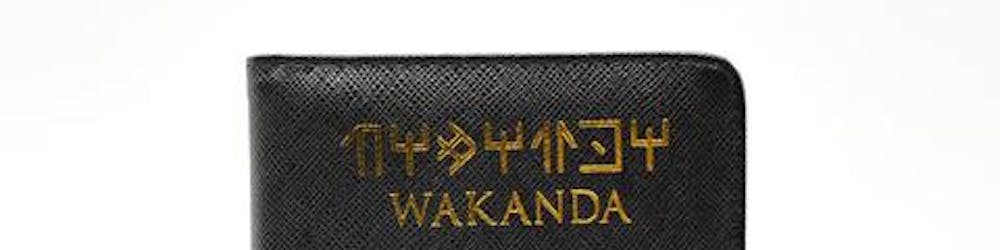In my journey as a mobile developer, I was for the longest time restricted by resources o have a very powerful machine. I loved Android Development and had to learn it with my 4GB of RAM machine.
Among the survival tips I learnt by trial and error was: DO NOT EMULATE MY ANDROID APPS, obviously on the emulator.
Don't get me wrong at all. It works when it does and its great. I never have gotten the true benefit of using an actual device for testing versus an emulator.
Emulators:
- Take a percentage of your RAM when they are on and if you already have limited RAM, its best not to squeeze all that.
- Take a portion of your laptop's storage.
- Imitate(Mock)with effort to be like the real device while they are not.
To use my device, i enable developer options on my android device. The path to this varies with device:
Navigate to:
Settings > System > About phone > Build number
or
Settings > About > Software information > More > Build number
or just search for build number in the settings of your device:)
Next, Tap on it 7 times, and a pop up will appear:
You are now a developer
You may miss this as its a toast notification, so be careful to check your screen keenly.
However if you don't you should see a whole menu for developer options.
Go to USB debugging and click it.
Reconnect your device. Accept permission to debug and you should see the device appear in the list of devices in Android Studio.
Enjoy! `